BlockBox API credentials
The BlockBox discovery appliance has an API that aligns with the OpenAPI (Swagger) specification
To create an API user:
- In the BlockBox web UI navigate to Settings > BlockBox User Accounts
- Enter a new username and password and click the + sign to save the user account
To create an API key for the user account:
- Click on the Key icon beside the newly created user
- Accept that this API key will overwrite any existing keys (important if you have already generated a key for this user account)
- Copy the resulting key that is shown and keep a record of it
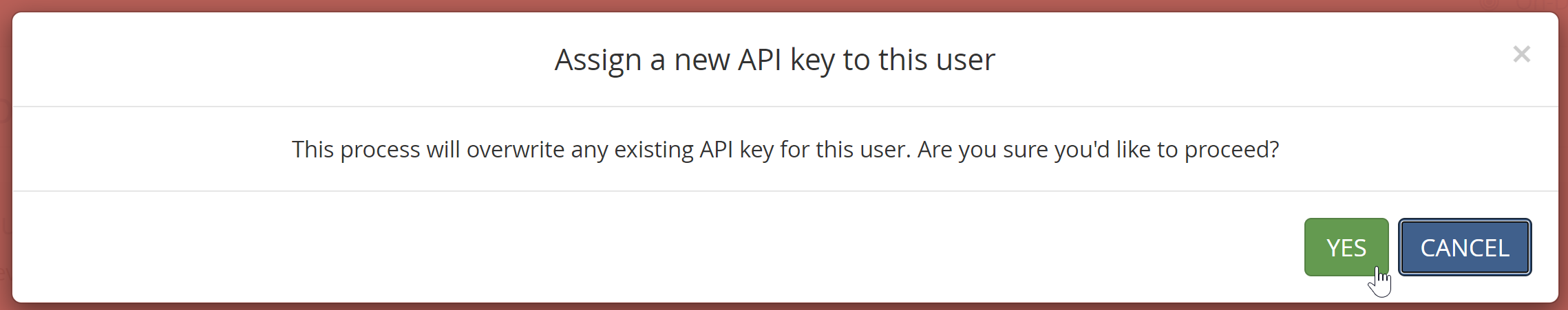
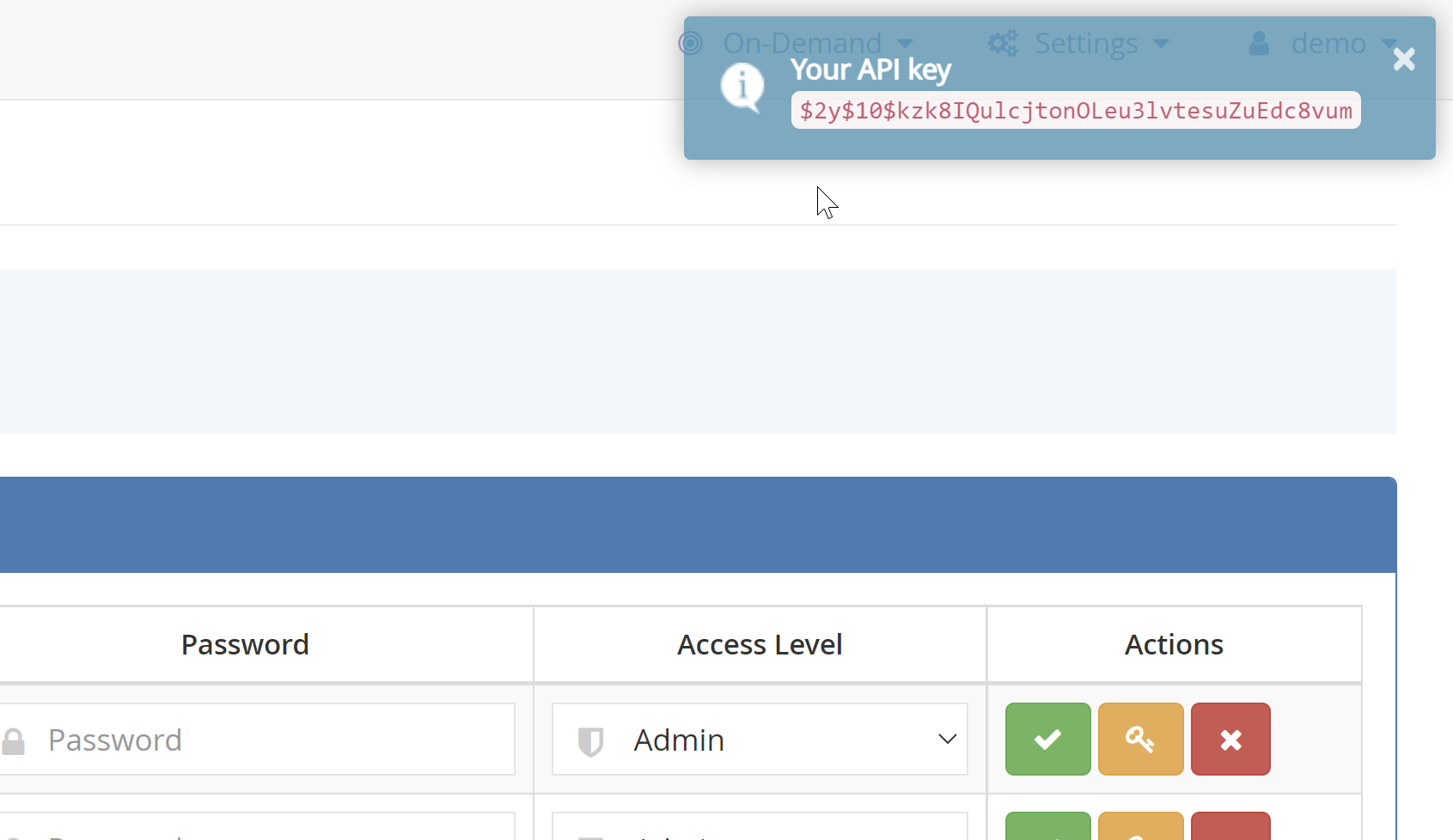
To use the API credentials:
You will want to send HTTP requests using Basic Authentication (i.e. username and password) and send the header X-API-KEY with the newly created API key.
To test the API credentials:
- visit the OpenAPI documentation at Settings > API Documentation
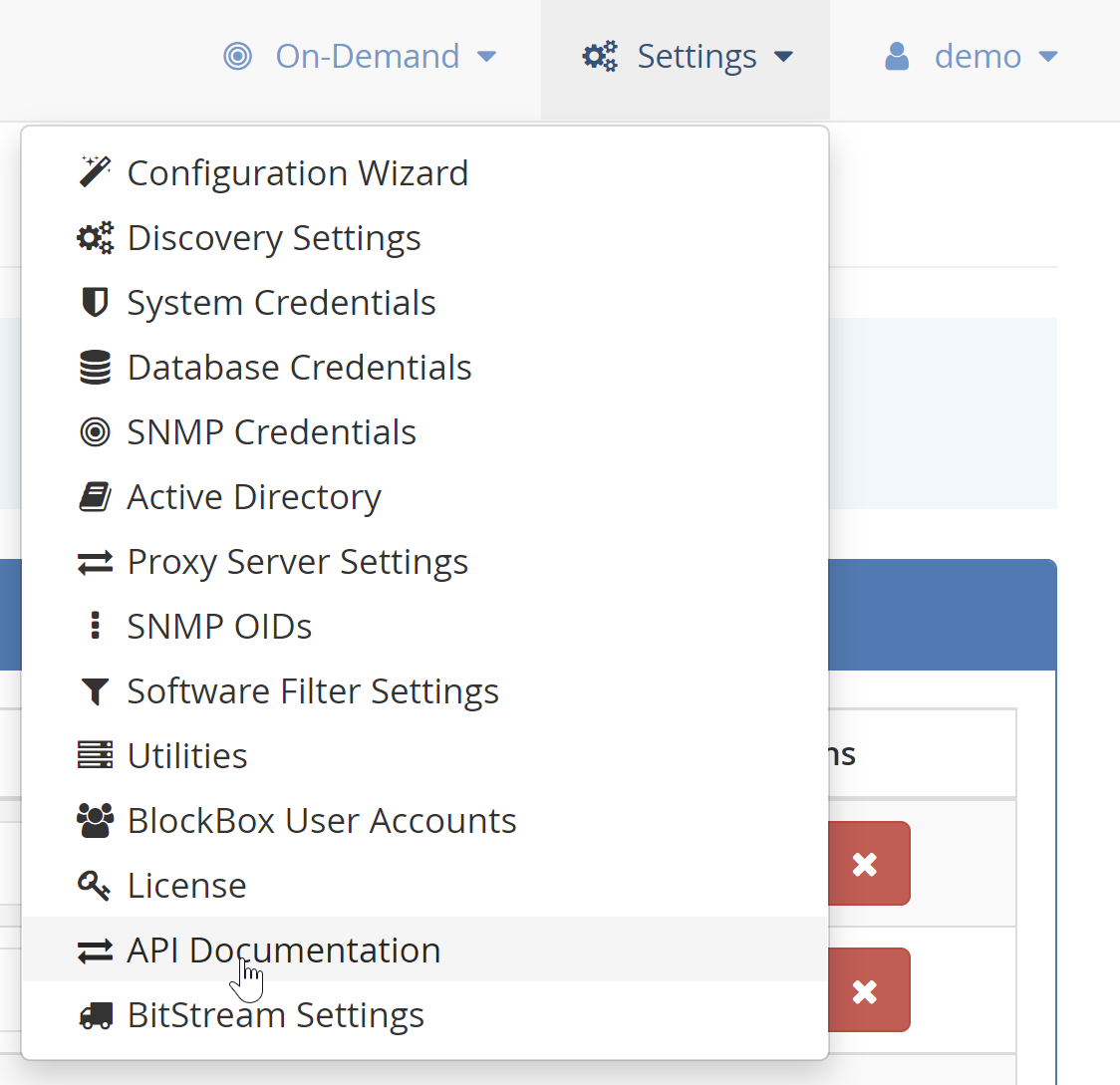
- On the OpenAPI documentation page, click the Authorize button
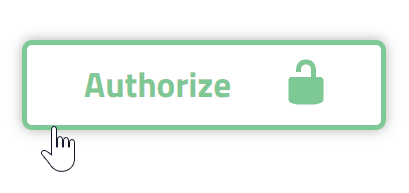
- Enter the username and password and click the Authorize button thereunder
- Enter the API key and click the Authorize button thereunder
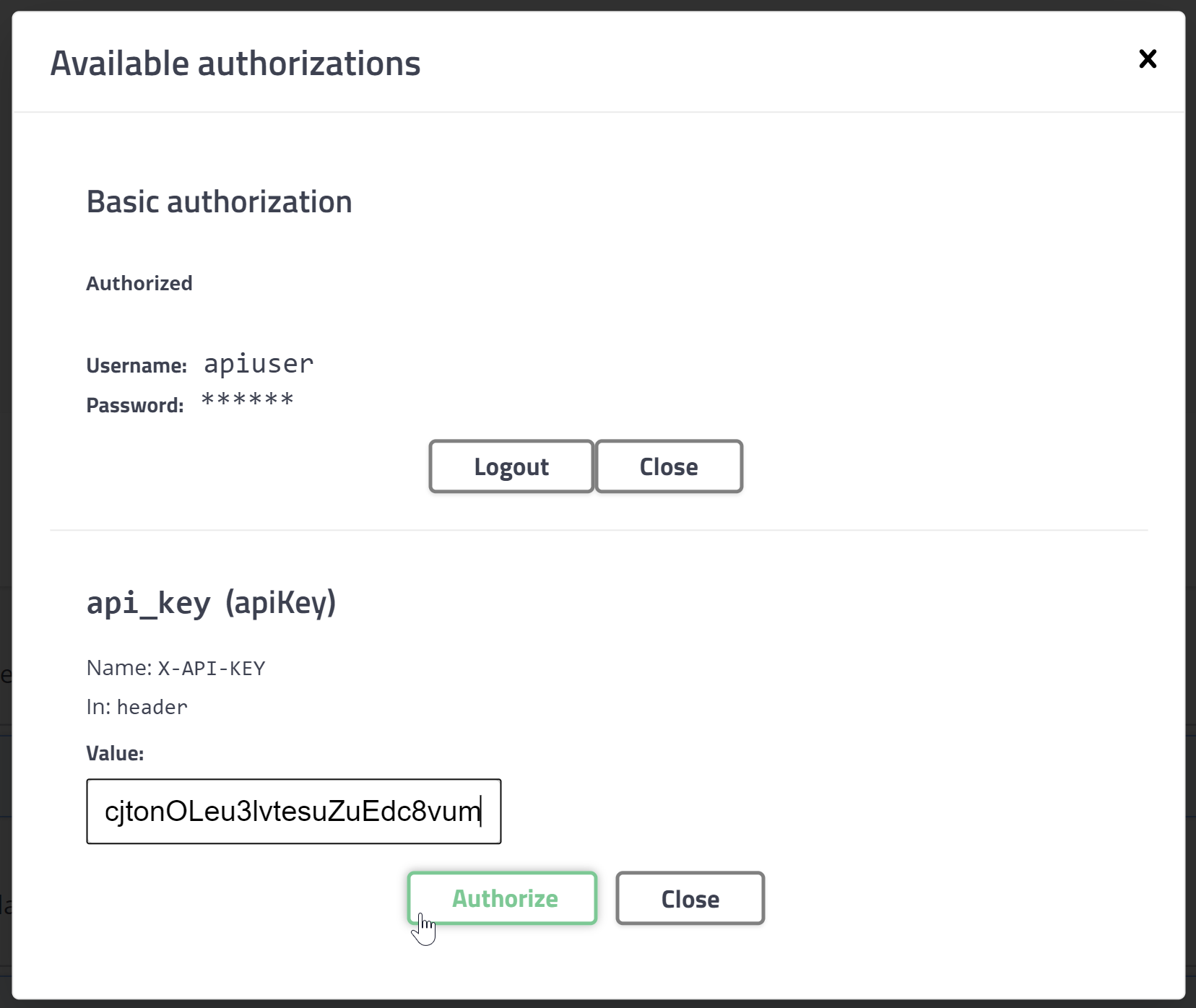
You can now test out the requests throughout the page!
